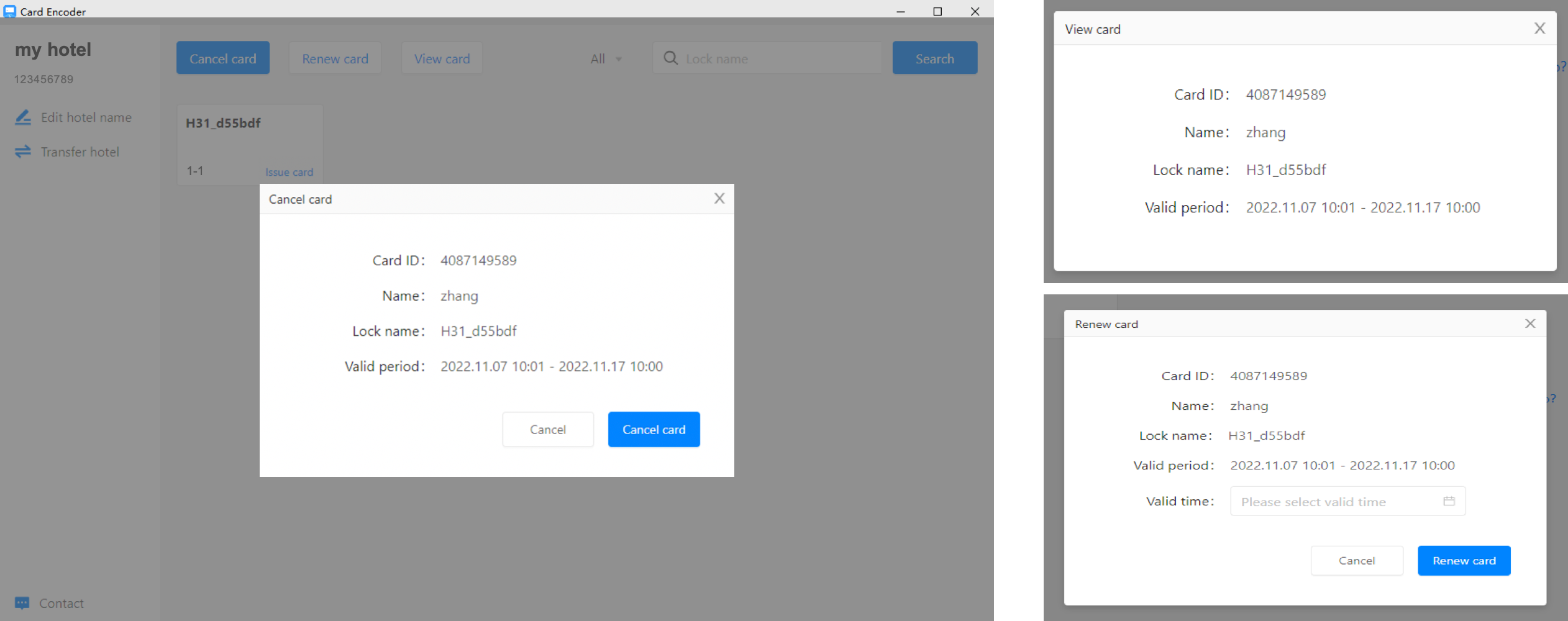Windows application
This Windows client software is used to issue encrypted card. Here are the steps:
1.Click "≡"-> "Work with" -> "Card Encoder", and create a hotel.
2.Click on the "+" button to add the lock to the hotel and select the building and floor information.
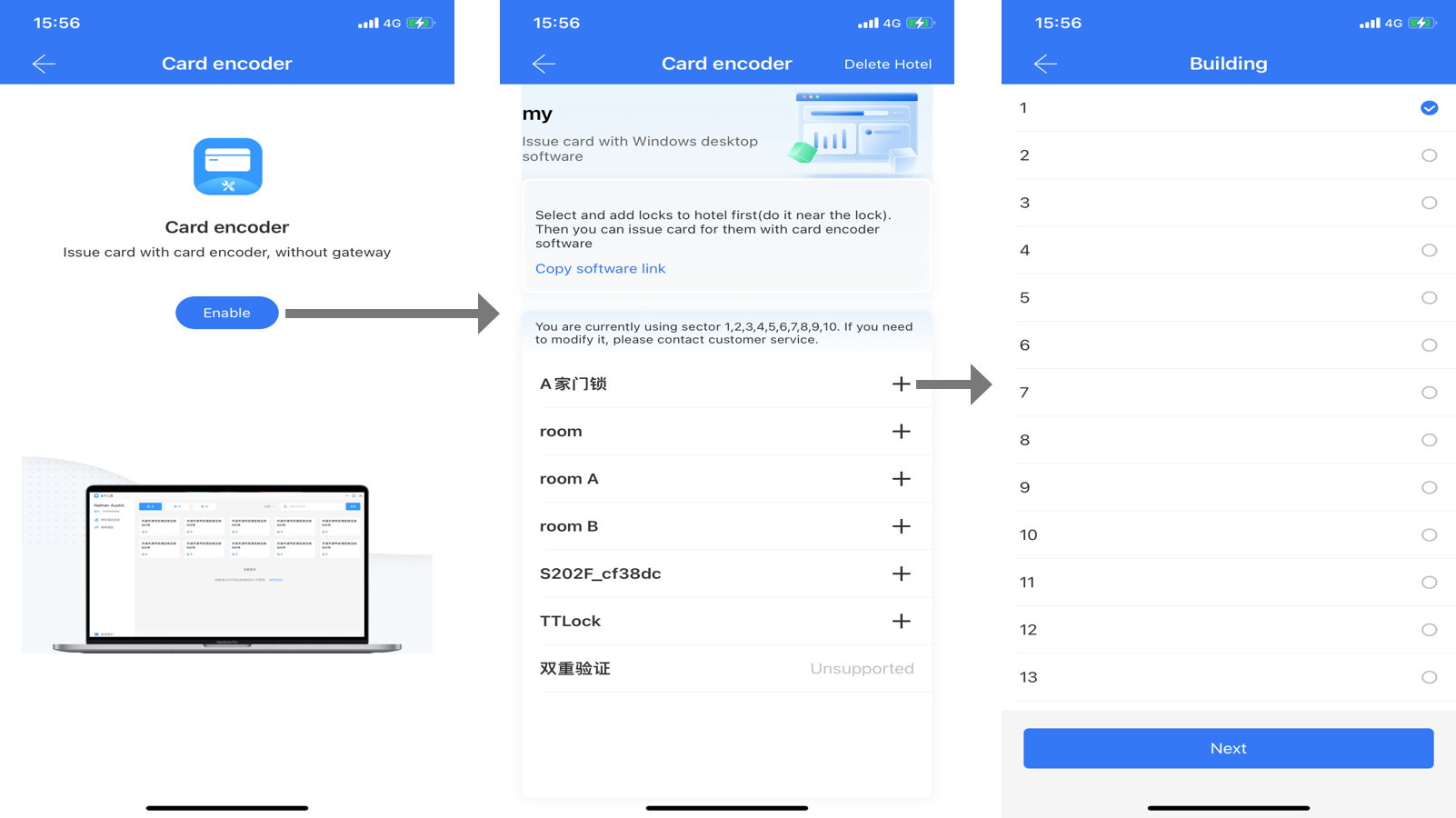
3.Copy the software link to your computer and install the software. Login with your App account, then you will see your locks.The building and floor information can also be viewed, and there are filtering and searching functions available.
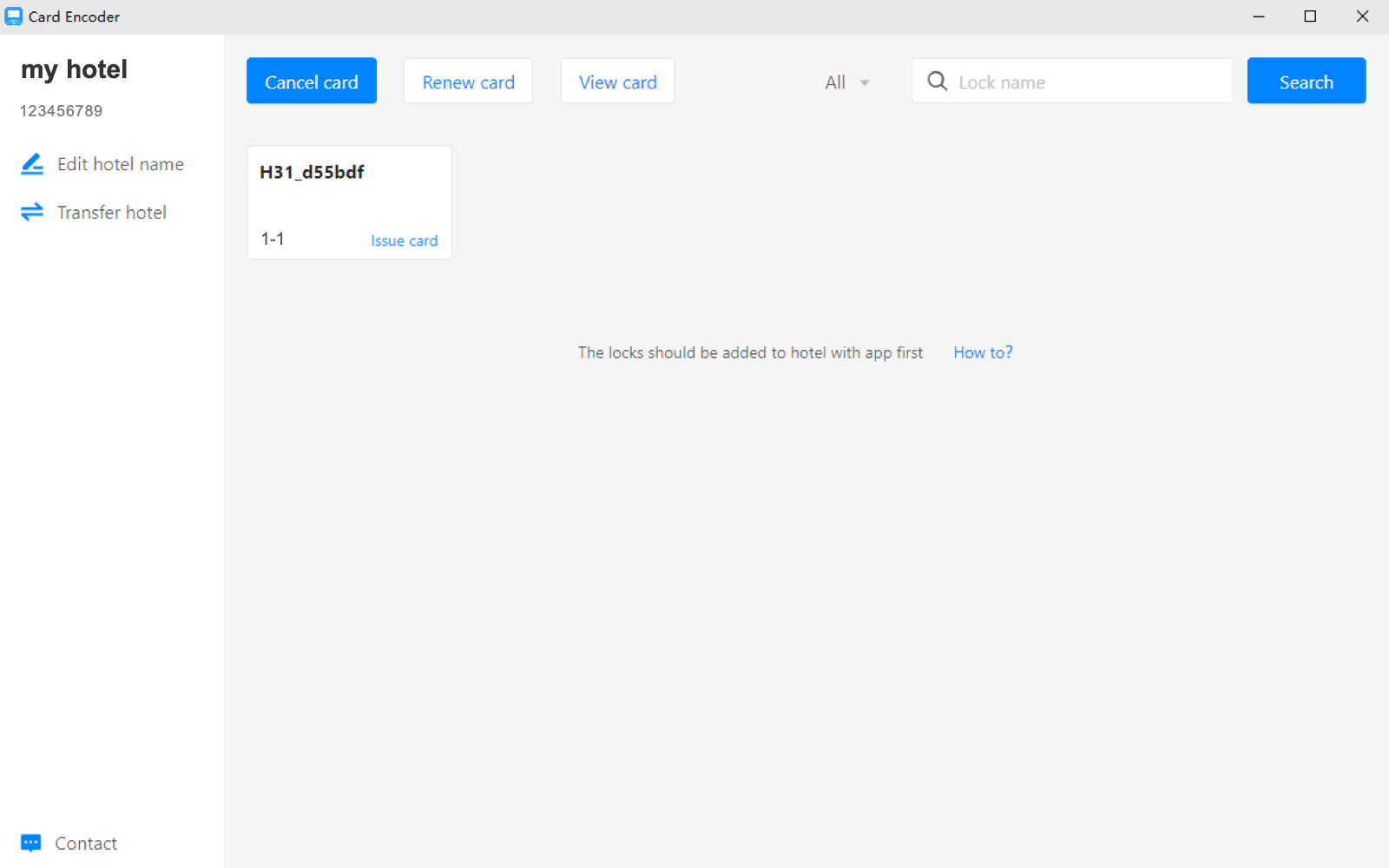
You can change the hotel name at the top left.
Click "Transfer hotel" to tranfer hotel to another admin account.
Please reach out to us if any questions. Click "Contact" at the bottom left to find contact email.
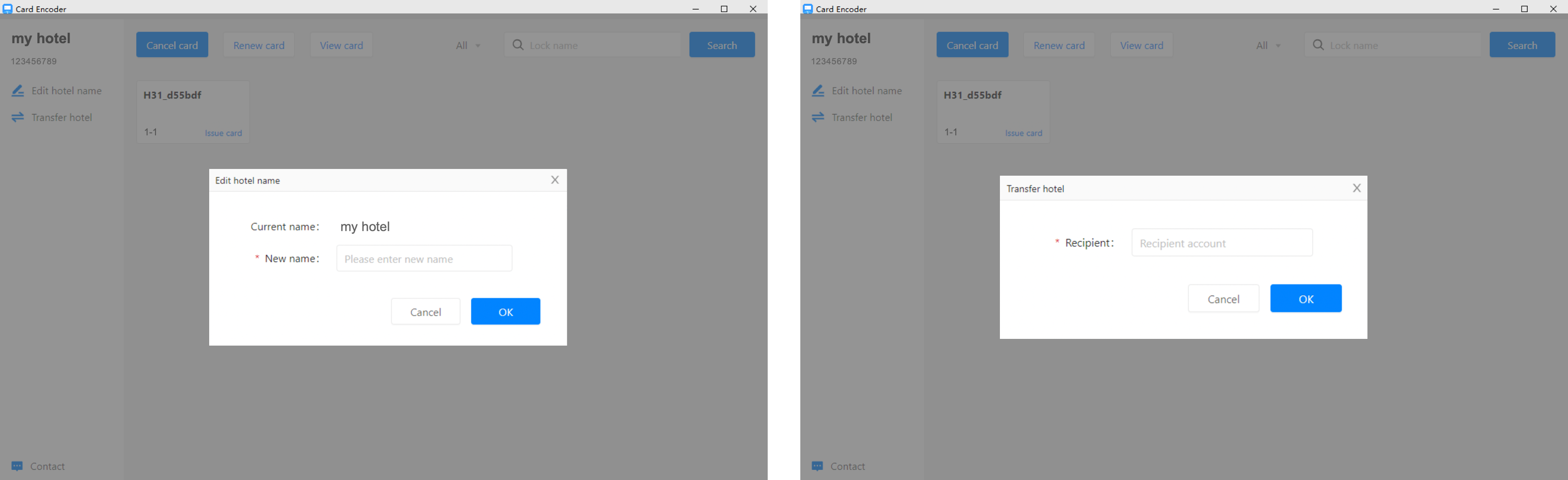
You can issue card, cancel card, view card, and renew card via card encoder device.
Issue Card:Click "Issue card" button, and enter the card information to issue cards.
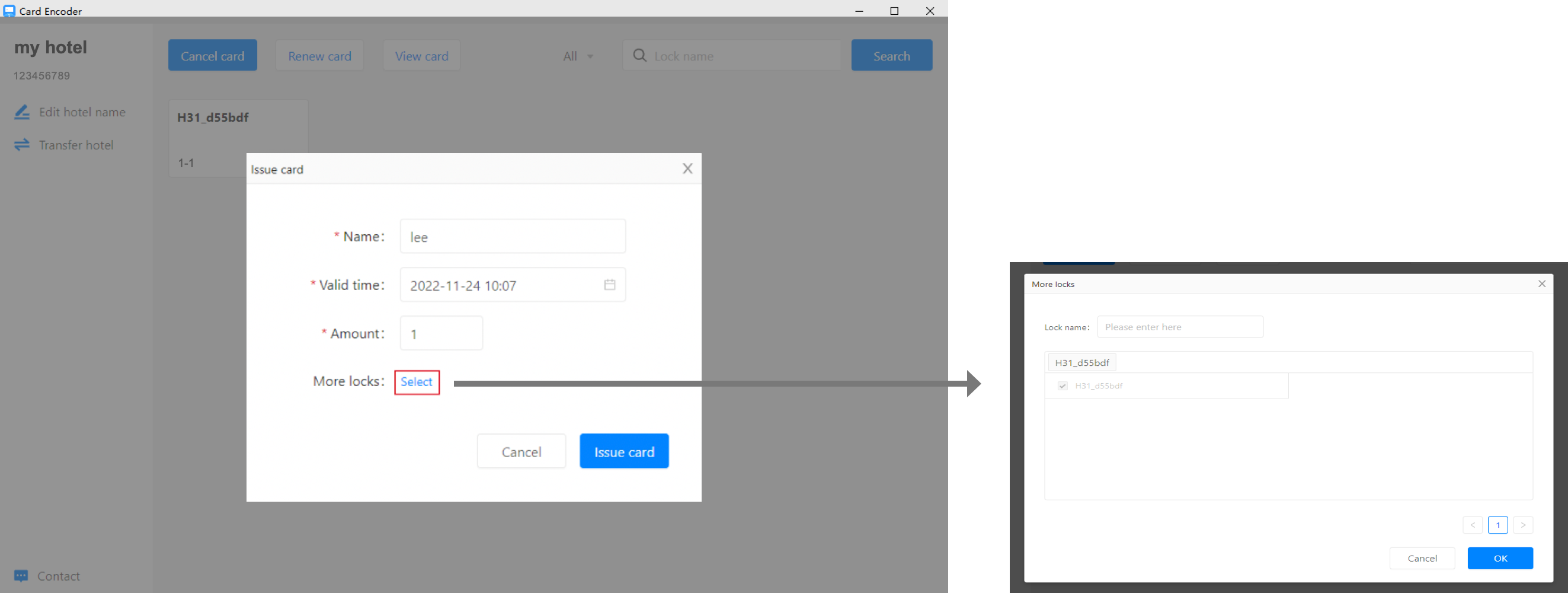
Cancel Card:Click "Cancel card" to clear the access permission of a card.
View Card:Click "View card" to see the access permission of a card.
Renew Card:Click "Renew card" to change the validity period of a card.