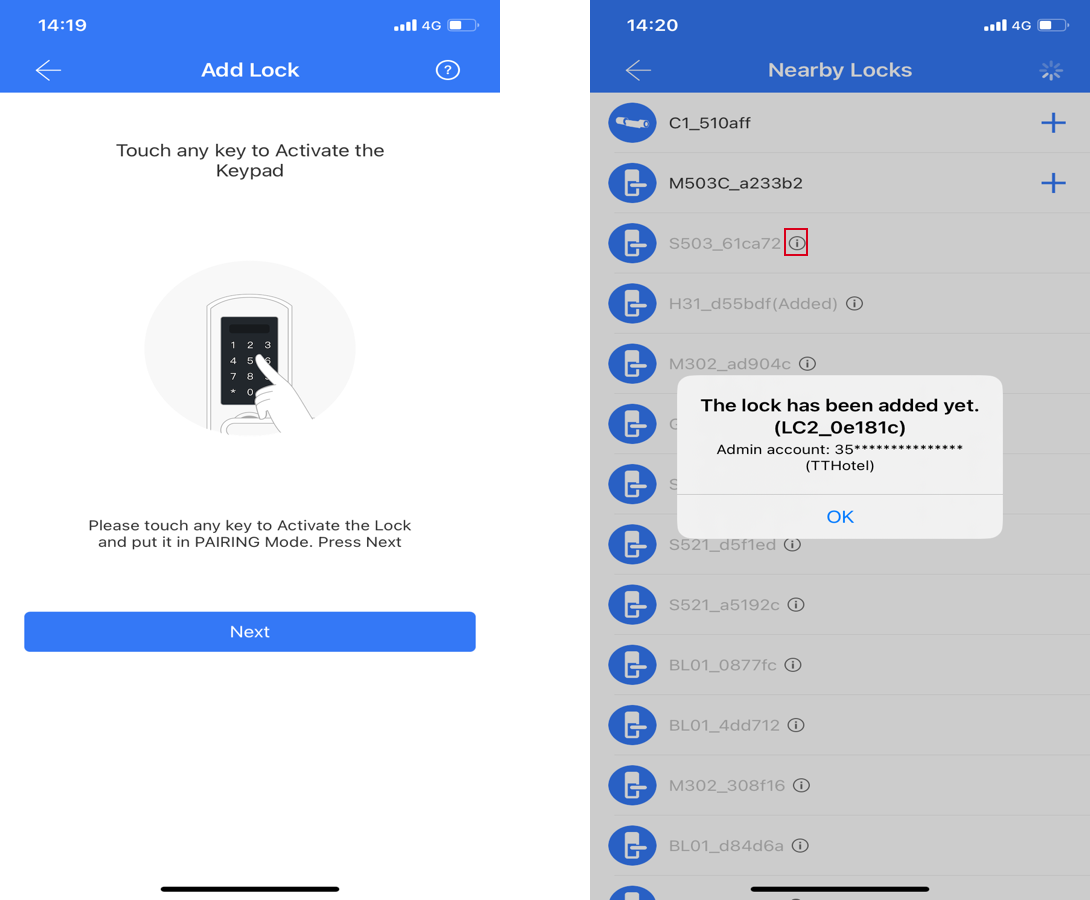Add Lock
The home page is the lock list. It is empty if you are a new user. You can add a lock from here.
1.Steps
Click the "≡" button at the top left, and click "Add Lock" option to add a lock.
In the "Nearby Locks" page, you will see the locks detected by bluetooth. Press "+" button to add the lock.
The added lock will be shown in the lock list, together with lock name and battery level.
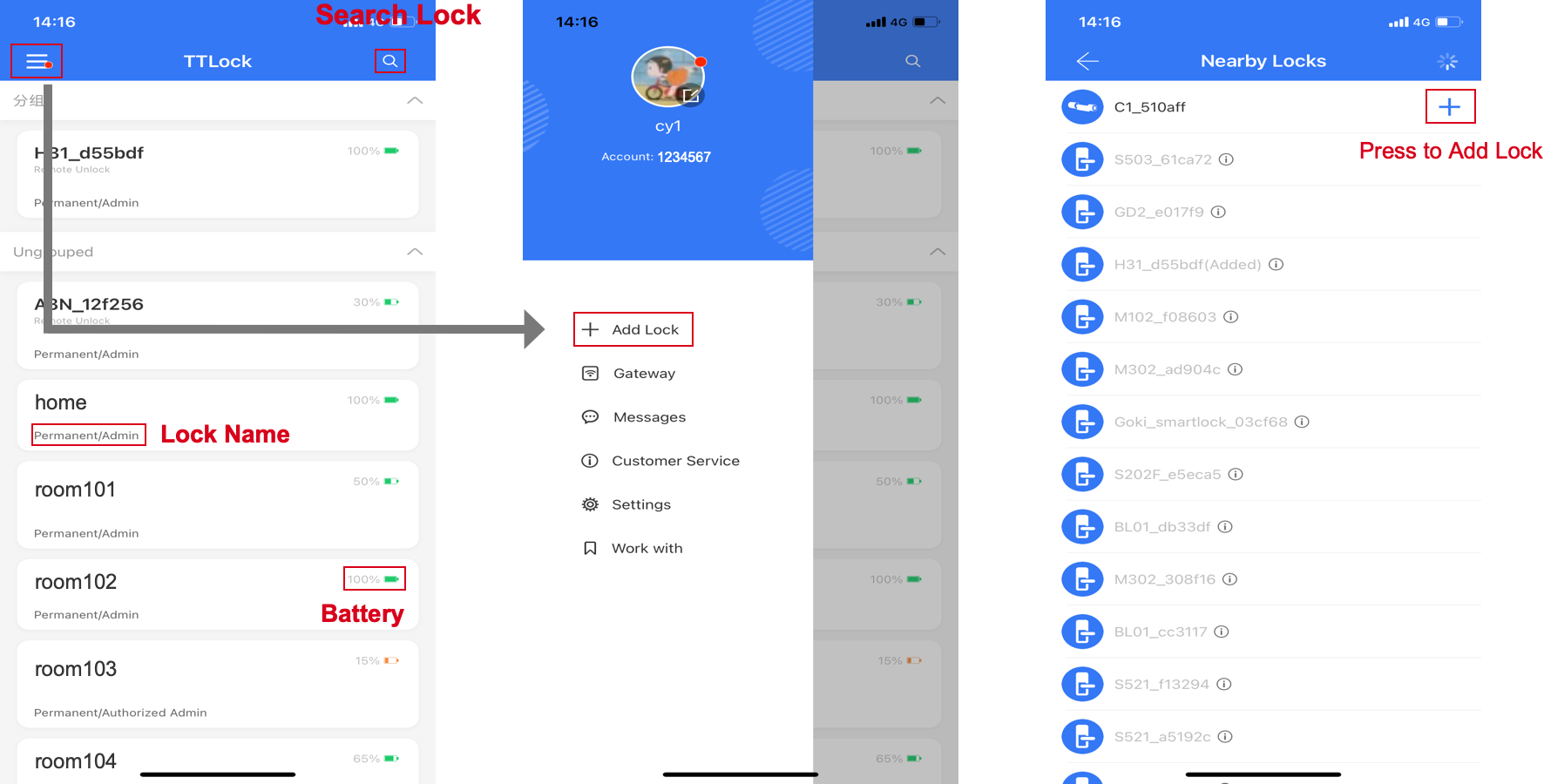
2.Notice
To add a lock, please wake it up first by touching the keypad, or swiping card.
If the lock has been woken up but still not in setting mode, it may has been added by others yet. Please reset it first then try again.