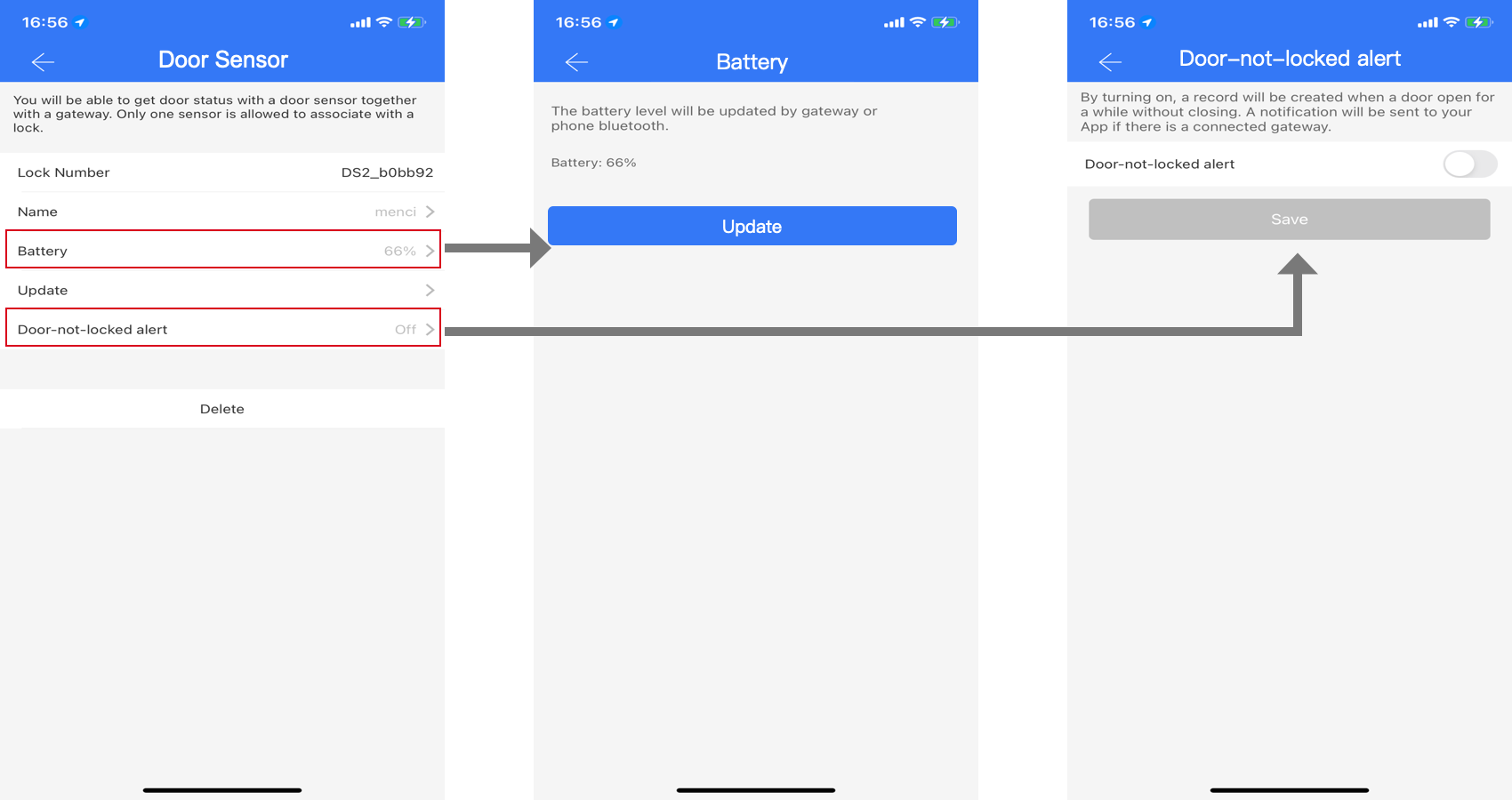Device
The gateway and door sensor are the two main accessaries of locks.
1.Gateway
- Gateway Type
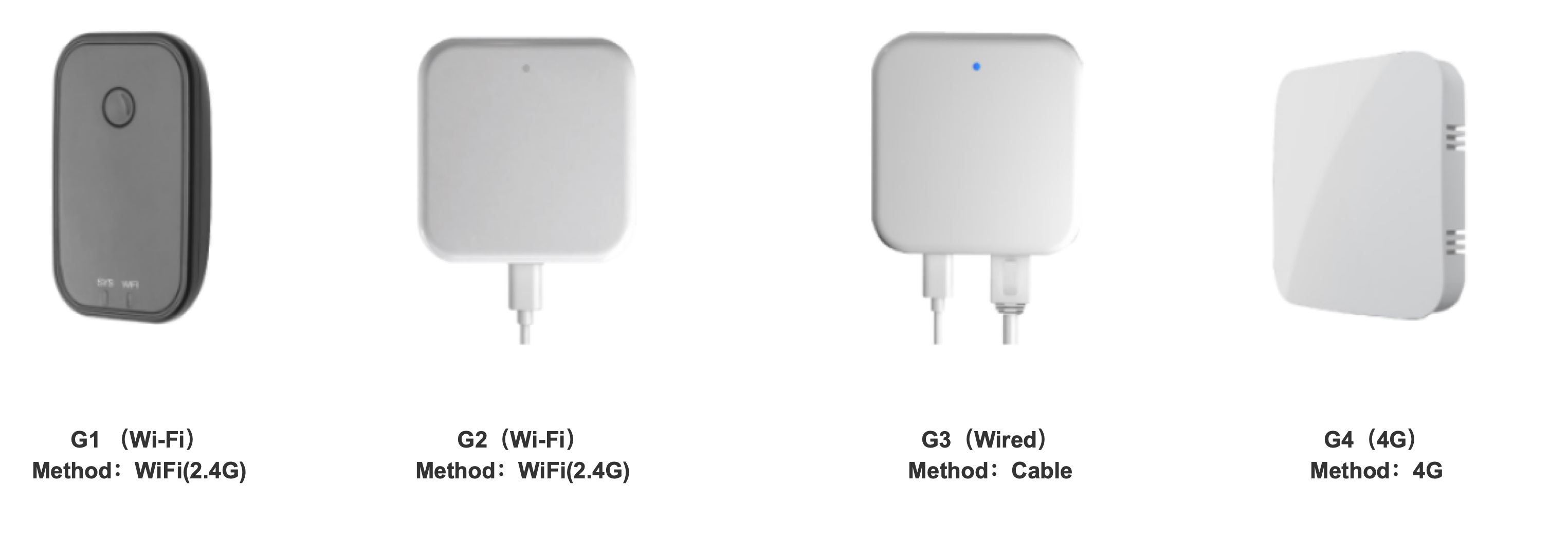
- Gateway functions
The gateway is an accessary of lock. It connects the lock to network. With a gateway, you can manage locks from remote, like open door, delete passcode.
| functions/Gateway | Gateway | No gateway |
|---|---|---|
| Remote unlock | ☑️ | ✖️ |
| Edit/Delete passcode remotely | ☑️ | ✖️ |
| Create custom passcode remotely | ☑️ | ✖️ |
| Create/Edit/Delete card remotely | ☑️ | ✖️ |
| Create/Edit/Delete fingerprint remotely | ☑️ | ✖️ |
| Upload records automatically | ☑️ | ✖️ |
| Configure the lock remotely | ☑️ | ✖️ |
| Look up the lock time and status remotely | ☑️ | ✖️ |
Add Gateway
- Click"≡" -> "Gateway" to enter the gateway page. Click "+" at the top right to add a new gateway.
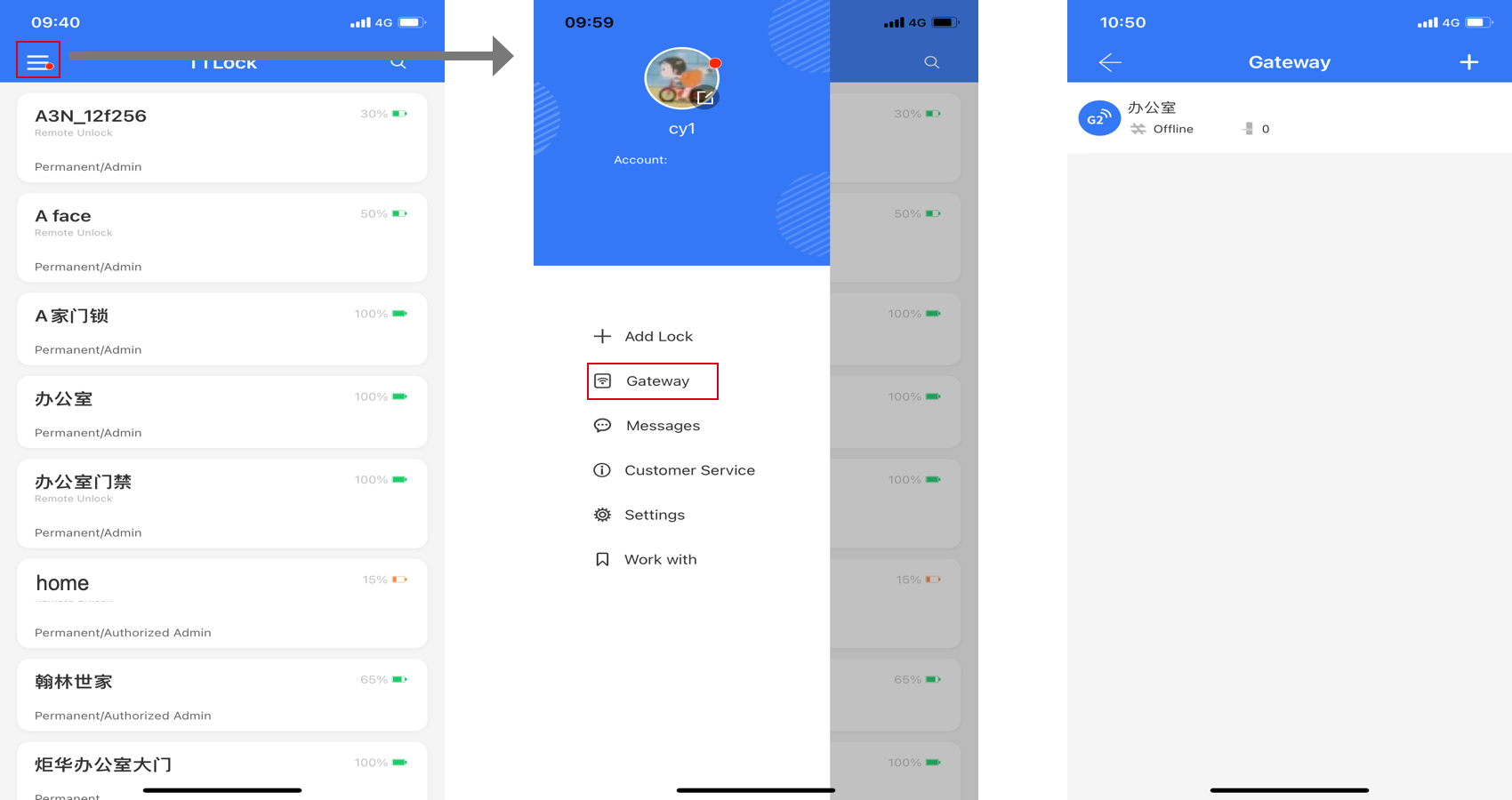
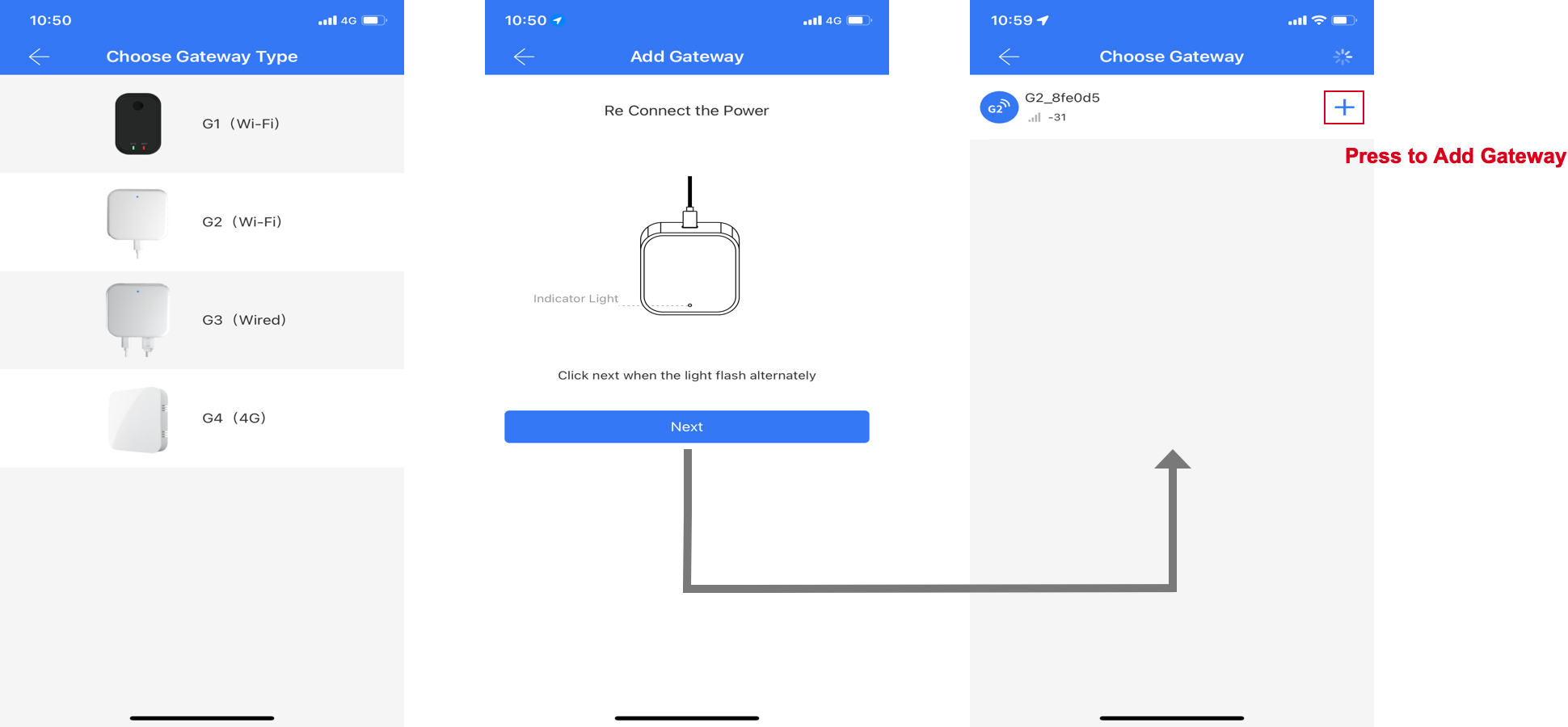
- G2 is a WiFi gateway. It will search for nearby locks automatically. In the gateway page, you can see its type, status, and amount of nearby locks.
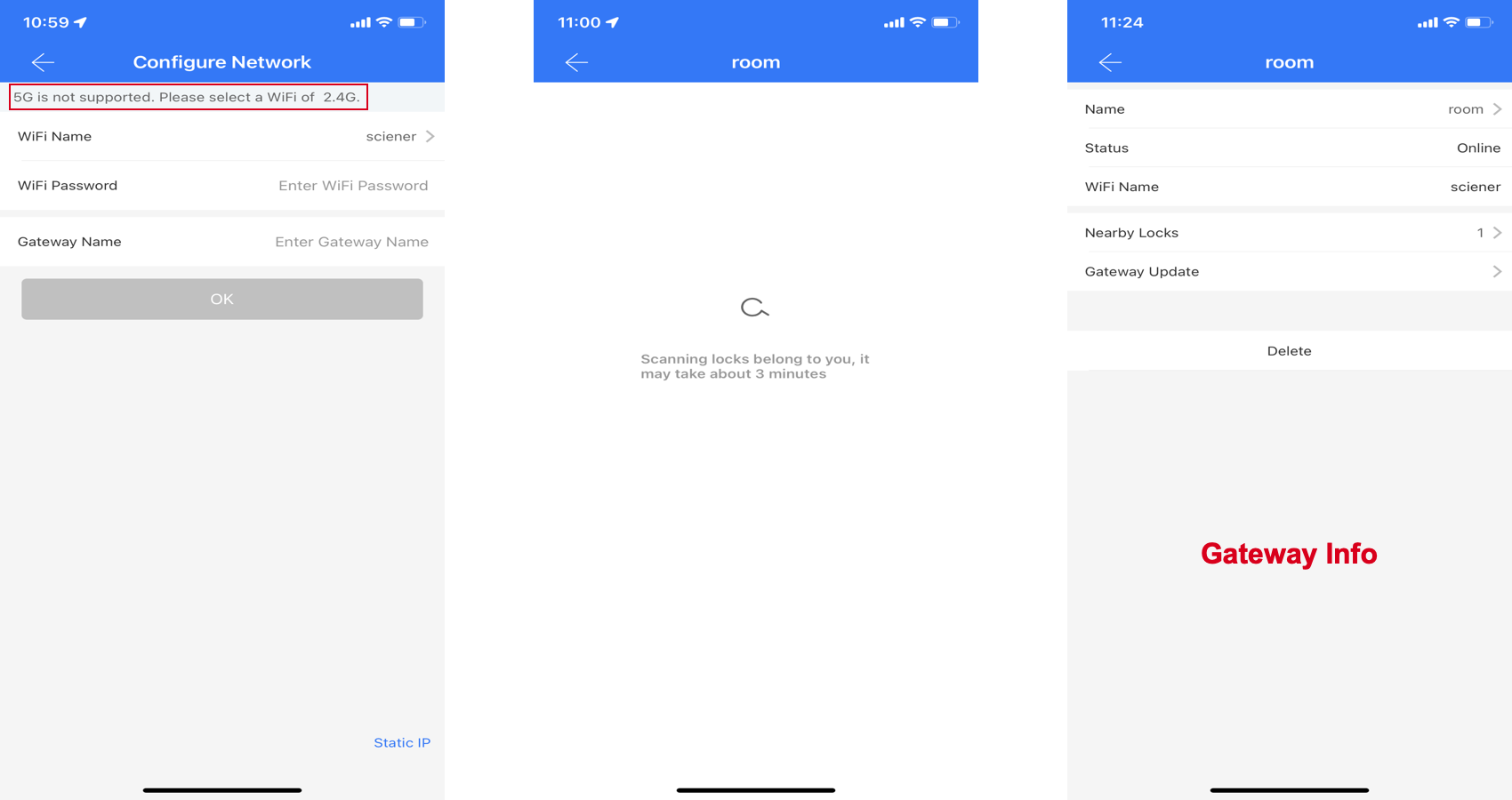
- If a lock connects to gateway, you can find gateway information in the lock's setting menu.
Notice
Please re power the gateway if failed to add it;Gateway range: 10 meters (no shelter).
2.Door Sensor
- Door Sensor functions
You will be able to get door status with a door sensor together with a gateway. Only one sensor is allowed to associate with a lock.
Add Door Sensor
- In the lock's setting menu, Click "Door Sensor", you will see this lock's door sensor, or you can add a door sensor here.
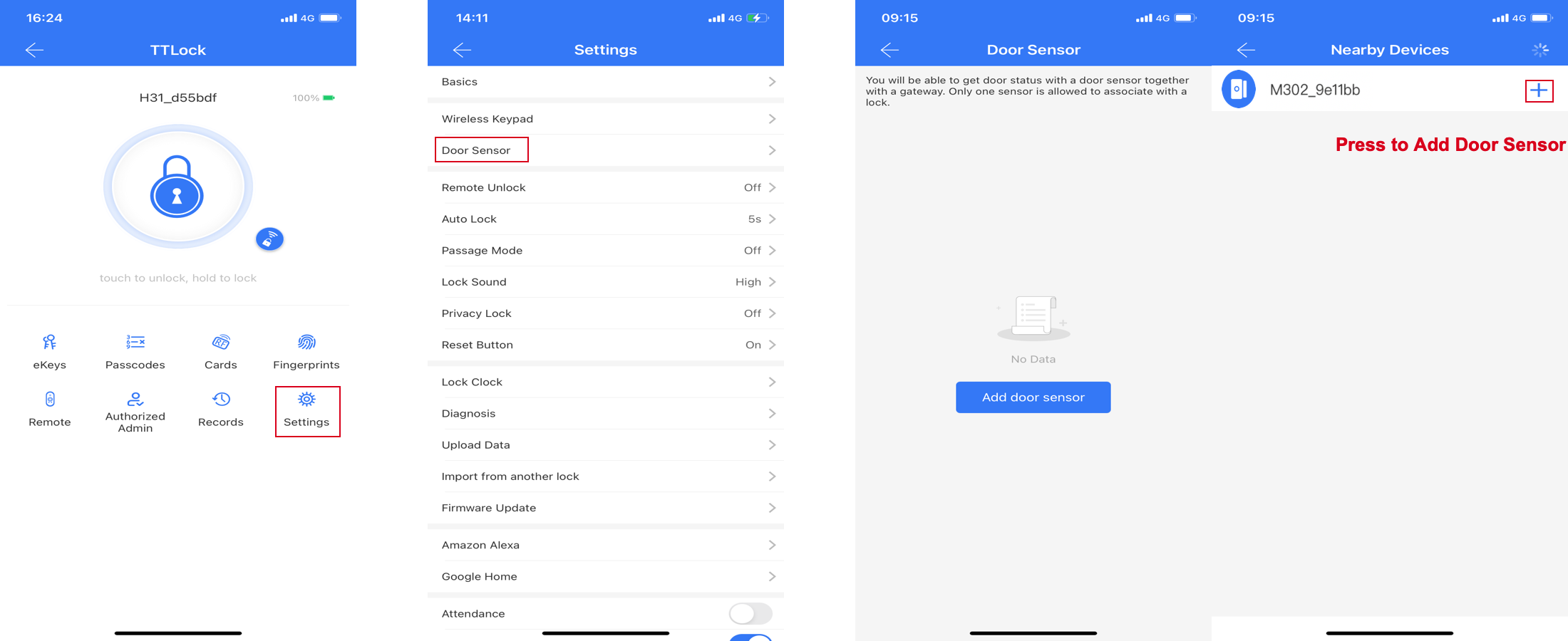
- In the door sensor page, you can see all its information, like battery level.